Use the wheel of the mouse to turn over the pages of flipping book.
Flippingbook3D softwares allow us to convert pdf files to vivid and charm online flipping books with extraordinary page-turning effects so that you can turn over the pages of flipping book. It is just like a real book. With special multimedia effects, you flipping books will be more glaring. You can click the icon on the tool bar of flipping book to read your flipping book. Some people may have a question,, can we use the wheel of the mouse to turn over the pages of flipping book instead of clicking the icons on the tool bar?
Of course you can, it is easier for you to use the wheel of the mouse to turn over the pages of flipping book. You just need to scroll the wheel back and forth to turn over the pages of your flipping book instead of keeping clicking the icons on the tool bar. So it is convenient and easy.
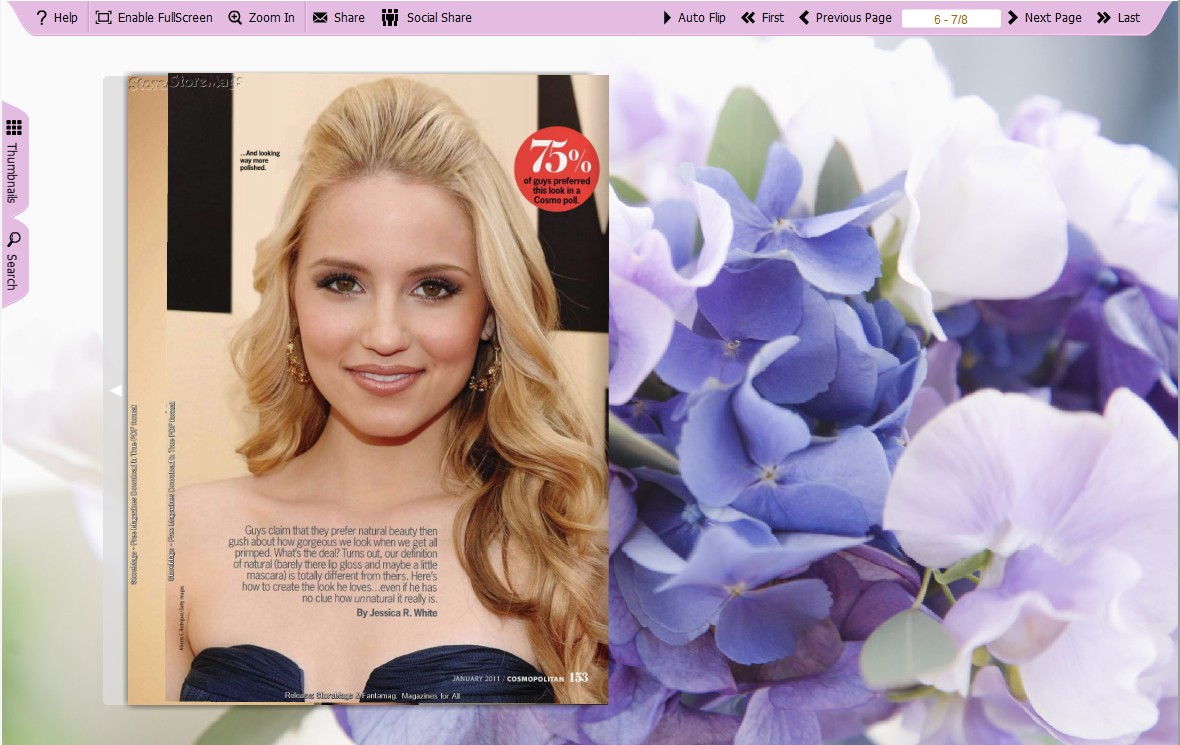
--------------------------------------------------------------------------------------------------------------------------------------------------------------------------
Flipbook series product:
Easily make page-flip book, e-books, publication, digital magazines from PDF files.
PDF to Flippingbook3D for Mac:
Make you easy to turn your PDF files to flash book without anybody help on Mac system.
PDF to Flippingbook3D Professional:
Help you to convert PDF to page flip book with multimedia objects integrated.PDF to Flippingbook Professional for Mac:
Turn your perfect PDF file(s) to digital book with page-flip effect on Mac operate system, you can add many multi-media objects on pages.
