How to remove flipping books themes?
Flippingbook3D makers provide you with Supreme service. As you know, we will provide you with different types of themes everyday. You are free to use our themes as you like. You can download some themes you like from our website and import them to Flippingbook3D softwares. Then you may ask “ If I download so many themes, some of them are used before or I don’t often use some of them. How can I deal with these themes? Can I delete those themes?
The answer is “yes”. You can delete the themes you import as you like so that you can easily update new themes and find the theme you want. Here are the steps to remove the themes you don’t want.
Step1: click the icon of template to open template selection window.
Step2: click to choose the theme that you want to remove.
Step3: click the icon of “remove the theme”, then the themes you don’t want will be removed.
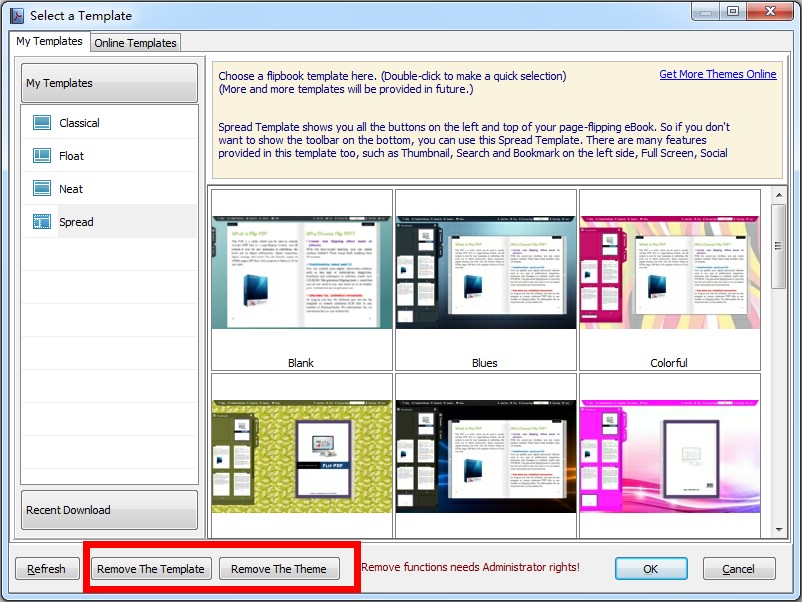
--------------------------------------------------------------------------------------------------------------------------------------------------------------------------
Flipbook series product:
Easily make page-flip book, e-books, publication, digital magazines from PDF files.
PDF to Flippingbook3D for Mac:
Make you easy to turn your PDF files to flash book without anybody help on Mac system.
PDF to Flippingbook3D Professional:
Help you to convert PDF to page flip book with multimedia objects integrated.PDF to Flippingbook Professional for Mac:
Turn your perfect PDF file(s) to digital book with page-flip effect on Mac operate system, you can add many multi-media objects on pages.
