How to edit pages of flipping books by using PDF to FlippingBook3D Pro?
PDF to FlippingBook3D Pro is a very powerful software designed to convert PDF files to flipping books with multimedia and page-flipping effects. With PDF to FlippingBook3D Pro, it is easier for you to create a more attractive and vivid flipping book with different kinds of embedding effects, such as links, images, background music ,flash SWF, Youtube video etc.
PDF to FlippingBook3D Pro is the professional version of PDF to FlippingBook3D, which provides you with more powerful functions. The biggest difference between PDF to FlippingBook3D and PDF to FlippingBook3D Pro is that PDF to FlippingBook3D Pro allows you to edit flipping books in more details, but PDF to FlippingBook3D can’t. If you want to edit your flipping books in more details, you need to use professional version. However, if you just want to convert pdf files or Ms Office files to flipping books, you just need to use the regular version.
First, page-editing. You can insert a new page or delete pages of your flipping book. Moreover, you can also reorder pages of flipping book.
Second, add multimedia effects.PDF to FlippingBook3D Pro allows you to insert links, images, video, SWF, Youtube, printable area, sound files to flipping books. With PDF to FlippingBook3D Pro, your flipping books will be more vivid and wonderful.
If you want to know more information about our softwares, you can visit our website: http://www.flippingbook3d.com/.
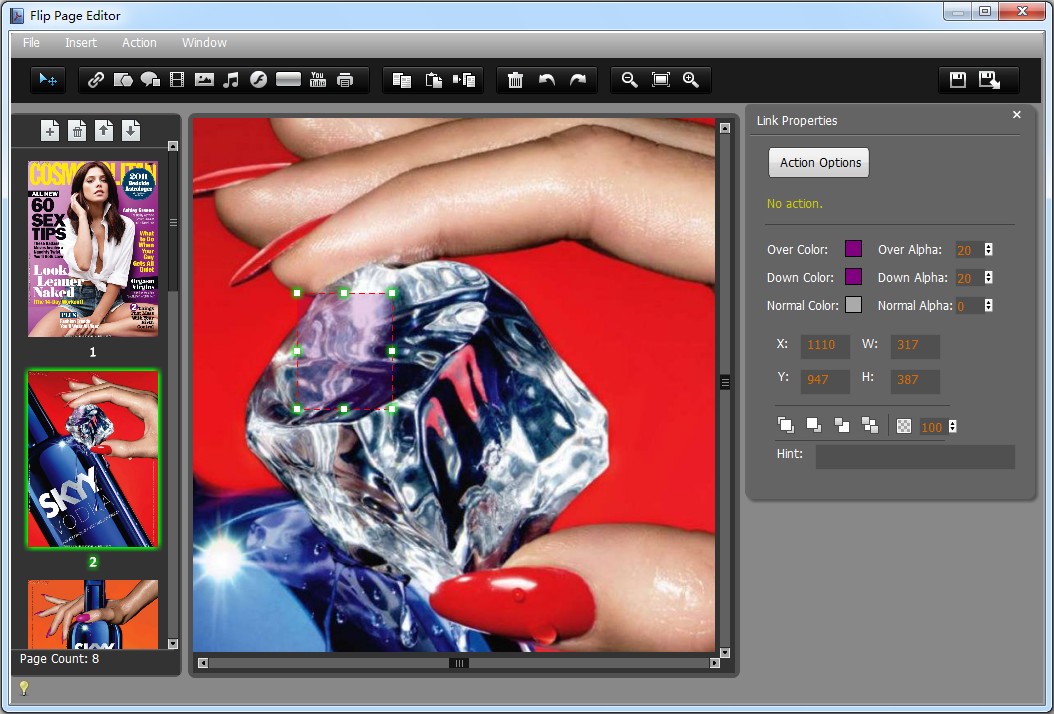
--------------------------------------------------------------------------------------------------------------------------------------------------------------------------
Flipbook series product:
Easily make page-flip book, e-books, publication, digital magazines from PDF files.
PDF to Flippingbook3D for Mac:
Make you easy to turn your PDF files to flash book without anybody help on Mac system.
PDF to Flippingbook3D Professional:
Help you to convert PDF to page flip book with multimedia objects integrated.PDF to Flippingbook Professional for Mac:
Turn your perfect PDF file(s) to digital book with page-flip effect on Mac operate system, you can add many multi-media objects on pages.
About us | Terms & Conditions | Privacy | Contact us | Site Map
Copyright © 2012 Flippingbook3D Software Co., Ltd. All rights reserved.
